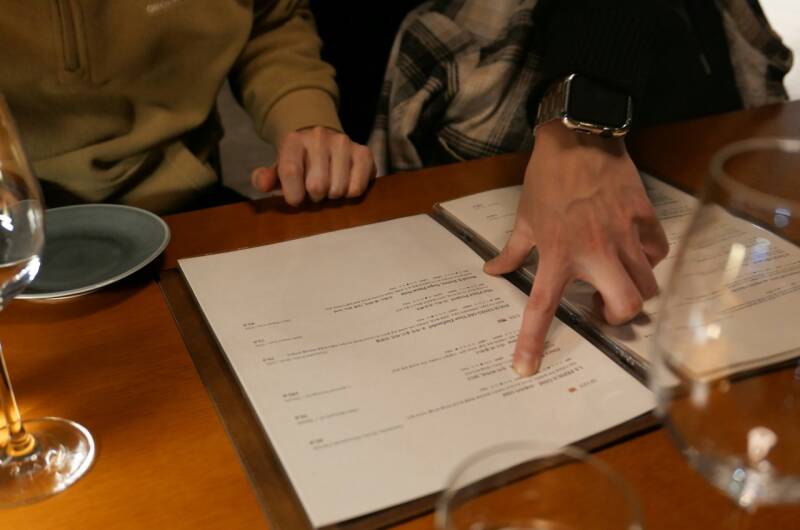In this guide, we'll discuss what it is, its benefits, and how you can create digital menu for your restaurant. Whether you're curious about the costs, eager to design your own, or interested in using QR codes to bring your menu to life, we've got you covered. Let's dive in!
What are a Digital Menus for Restaurants?
Digital menus for restaurants or digital QR code menus are an electronic version of your traditional paper menu that showcases your restaurant's offerings on digital screens or devices. These menus can be displayed on tablets, touch screens, or even customers' smartphones using QR codes. They offer several advantages over their printed counterparts, such as easy updates, cost savings, and enhanced customer experience.
Incorporating a digital menu into your restaurant allows for real-time updates to pricing, menu items, and promotions. This flexibility can be crucial in situations such as ingredient shortages or changing market conditions. Additionally, they reduce the need for printed materials, which can result in both cost savings and a reduced environmental impact.
Customers, too, benefit, as they provide a more interactive and engaging experience. Digital menus can include visuals of dishes, dietary information, and sometimes even customer reviews, helping diners make informed decisions about their meal choices. By utilizing it, your restaurant can stay ahead of the curve and cater to the growing demand for technology-driven dining experiences.
What Is Required to Create Your Digital Menu?
To set up a digital menu for your restaurant, you'll first need a reliable platform, such as NeatMenu. This platform will offer features like menu customization, QR code generation, analytics, and more. Begin by gathering the necessary resources, such as high-quality images of your dishes, well-written menu item titles, categories, and engaging descriptions. Once you've collected all the essential elements, you can create your own with up-to-date menu items, descriptions, and prices. After that, you generate a QR code that customers can easily scan using their smartphones and display it prominently in your restaurant. Lastly, ensure that your staff is well-trained in using and promoting the new menu, and be prepared to assist customers who may need help or have questions on how to use it.
How to Create a Digital Restaurant Menu with NeatMenu?

Setting up a digital restaurant menu using NeatMenu is quick and easy. First, sign up for an account on the website and start with a free trial to explore the platform. Create a location for your restaurant, add menu items with descriptions, prices, and images, and customize the design to match your branding using the Style configurator.
Generate the QR Code
Once you're satisfied with your menu design, generate a QR code that customers can scan with their smartphones to access your menu. We provide unlimited scans, so you don't have to worry about running out of scans or being charged extra.
Best Practices for Using QR Codes in Restaurants
Print and place the QR codes for your menu in easily accessible and visible areas, such as table tents, menu boards, or window decals. Customers can simply scan the code with their smartphones to view your menu.
Ensure they are placed at eye level and in well-lit areas to facilitate scanning, also make the menu QR code large enough for easy scanning, at least 2 x 2 inch (5 x 5 cm) and that there's enough white space around the code to improve readability. Provide clear instructions on how to scan the them and access the menu, like “Scan for menu”.
Always test your codes before displaying them in your restaurant to ensure they work correctly!
Finally, add Google Analytics to gain insights into customer behavior, such as the number of scans, the devices used, and the time and date of scans. This information can help you refine your marketing strategies and improve the effectiveness of your online menu.
Staff Training and Customer Adaptation
Introducing QR code menus in your restaurant requires preparing your staff and guiding customers through the transition to ensure an enhanced dining experience.
For Your Staff
- Make sure your staff understands the advantages of your new menu platform, and how the system operates.
- Encourage them to explore the menu and become familiar with its features.
- Train your team on scanning QR codes using smartphones, so they can assist customers if needed.
- Prepare them to answer common questions about your online menu and QR codes, such as menu access or technical issues that may arise.
- Motivate your staff to highlight the convenience, speed, and safety benefits of the digital menu to customers.
For Your Customers
Ensuring a smooth transition for customers when introducing touchless/contactless menus with QR codes is essential. Below are some tips on how to help customers adapt to the new system and make the most of their smartphones' built-in scanning capabilities.
- Place the printed or engraved QR codes prominently on tables, counters, or menu boards, so they are easily accessible and visible to customers.
- Provide clear instructions next to them, guiding customers on how to scan and access the digital menu.
- Modern smartphones have built-in scanning capabilities, either through the native camera app or by downloading a dedicated QR scanner app. Ensure that customers are aware of this feature.
- For older smartphones that do not have built-in scanning capabilities, there are still options. Many free QR scanner apps can be easily downloaded from the Google Play or App Store. By installing one of these apps, customers with older devices can still enjoy the convenience and benefits of accessing your online menu. It's essential to inform and guide these customers on how to download and use a QR scanner app, ensuring they have a positive experience.
- Create a system to collect customer feedback and suggestions to help improve the experience further. This could be through a dedicated email address for customers to share their thoughts.
By carefully considering customer adaptation and taking advantage of the QR scanning capabilities of smartphones, you can create a seamless and enjoyable dining experience for your patrons.
Frequently Asked Questions
How much does it cost to set up a digital restaurant menu?
The cost of a digital restaurant menu is surprisingly affordable. With NeatMenu, you can get started for just $8.33/month when billed annually, with a plan that supports up to 5 venues which is perfect for growing brands or multi-location venues. Plus, every plan includes a 30-day free trial, giving you full access to all features so you can experience the benefits before committing. It’s a cost-effective solution for small cafes and large dining establishments alike.
Are digital menus more environmentally friendly than traditional printed menus?
Absolutely. Digital menus significantly cut down on paper usage and printing waste, contributing positively to environmental sustainability and aligning your restaurant with eco-conscious customer preferences.
How can a QR code menu system boost my restaurant’s revenue?
Implementing a QR code digital menu can significantly increase average check sizes by presenting high-quality visuals, smart upsell prompts, and intuitive menu navigation that encourages larger and more frequent orders. Guests can explore the menu instantly, no waiting for a server to bring a physical copy, leading to faster decision-making and quicker table turnover. This streamlined flow not only enhances the guest experience but also maximizes your restaurant’s operational efficiency and overall profitability.
Real-Life Examples of Digital Menus Transforming Restaurants
Restaurants using NeatMenu consistently report measurable improvements in control, speed, and revenue. With instant access to edit their digital menus, our clients can respond in real time to ingredient changes, price updates, or daily specials, keeping their offerings accurate and appealing without printing delays. Guests enjoy immediate access to the menu by scanning a QR code, which speeds up decision-making and reduces downtime at the table. This faster cycle contributes to higher table turnover and increased revenue, all while giving operators full control over branding, presentation, and performance tracking.