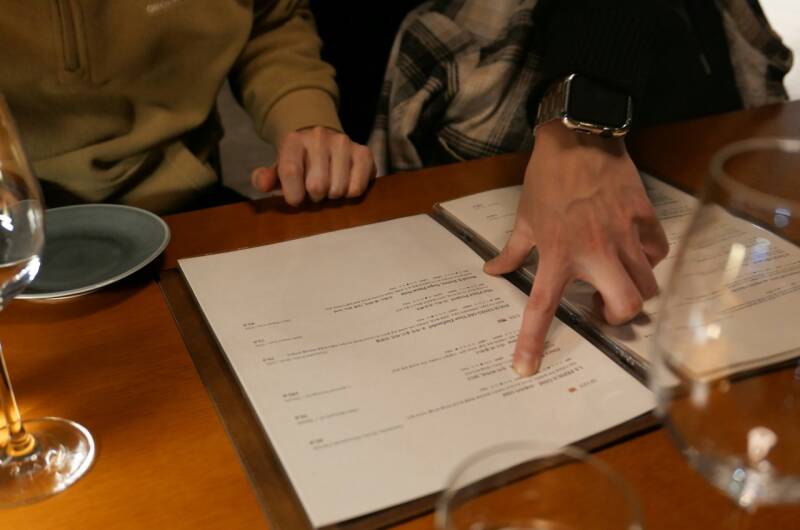At NeatMenu, we understand that as a restaurant or bar owner, your plate is always full. Our new feature is designed to streamline your operations, allowing you to deploy a digital menu in your venue quickly and without hassle. From signing up to actually having a QR code-based digital menu live on your restaurant tables, it takes 30 minutes. It is a practical tool to test and validate the effectiveness of a digital menu in your restaurant or bar. We are not trying to deliver the most well designed table tents, but allow you to quickly see firsthand how a QR code-based menu can streamline your operations and enhance your customer's dining experience without delay.

Create Your Digital Restaurant Menu
If you're new to NeatMenu, your first step is to create an account. The registration is quick and intuitive, setting you up for immediate access to the platform's features. Once registered, add your location and start building your digital restaurant menu. This is where you can input all your items, complete with descriptions and prices. Customize it to match the unique style and ambiance of your venue.
Use the Table Tent Creator

Navigate to the 'Table Tent Creator' option at the bottom of the page. With a simple click, you initiate the process of bringing your digital menu to life in a tangible form. You have the option to modify the default “Scan for menu” text. Once you’re satisfied, hit the preview button to see how your table tents will look. This step ensures everything is perfect before you proceed to print.
Download and Print
Once you have finished customizing your table tents using NeatMenu's Table tent creator, the next step is to download the PDF file. This file is specifically formatted for easy printing, containing your unique QR code and the chosen text, such as “Scan for Menu.”
After downloading the PDF, you can print it on standard A4 paper. The design is optimized for monochrome printing, meaning you can use a black and white printer without compromising the quality or functionality of the QR codes. This makes the process convenient and cost-effective, as there is no need for a color printer or special printing materials.
Print out the required number of copies on A4 paper. Each sheet is designed to create two table tents. Cut each printed A4 sheet in half and fold them into table tents. The design is made to be user-friendly, ensuring ease in preparation.
Preparing Your Table Tents
Once you've printed your table tents, turning them into functional and attractive additions to your tables is a simple task. The design of the PDF you've downloaded from NeatMenu is specifically created to be user-friendly and straightforward to assemble.

Each A4 sheet you've printed will have a central cut line marked, often indicated by a dashed line or scissors icon. This line is your guide for cutting the sheet in half. Carefully cut along this line to create two equal halves. This precision ensures that each table tent is of the correct size and maintains a professional appearance.
After cutting, each half of the A4 sheet becomes an individual table tent. These halves are designed with fold lines to guide you in making accurate and neat folds. Gently fold each piece along these predetermined lines. This step is crucial as it gives the table tent its stability and makes it stand up straight on the table.
Make sure that the folds are crisp and that the tent stands firmly. The QR code should be facing outwards and be easily visible to customers. A well-folded and stable table tent will not only look more appealing but will also be more functional, making it easy for your customers to scan the QR code.
Deploying Your QR Code Menus on Tables
The final step is to place these table tents on your tables. Position them where they’re easily visible to customers, inviting them to scan and explore your digital menu. By following these steps, you can quickly elevate your customer's dining experience with a sleek, modern digital menu. NeatMenu is dedicated to making this transition as smooth and efficient as possible, fitting perfectly into the busy lifestyle of restaurant and bar owners.

As you complete the process of downloading and printing your table tents, it's important to remember that the primary goal of NeatMenu's feature is to offer a quick and easy solution for deploying digital menus. The design of the table tents is intentionally straightforward and functional, focusing on rapid deployment and ease of use.
Once you've experienced the benefits and seen the positive impact of using a digital menu, you may choose to develop a more customized or designer version of the table tents.

The essence of NeatMenu's service is to facilitate a swift transition to digital menus, allowing you to assess its suitability for your business in a real-world setting. We encourage you to take this first step, experience the benefits, and then let your creativity guide you in further customizing your customer's dining experience.